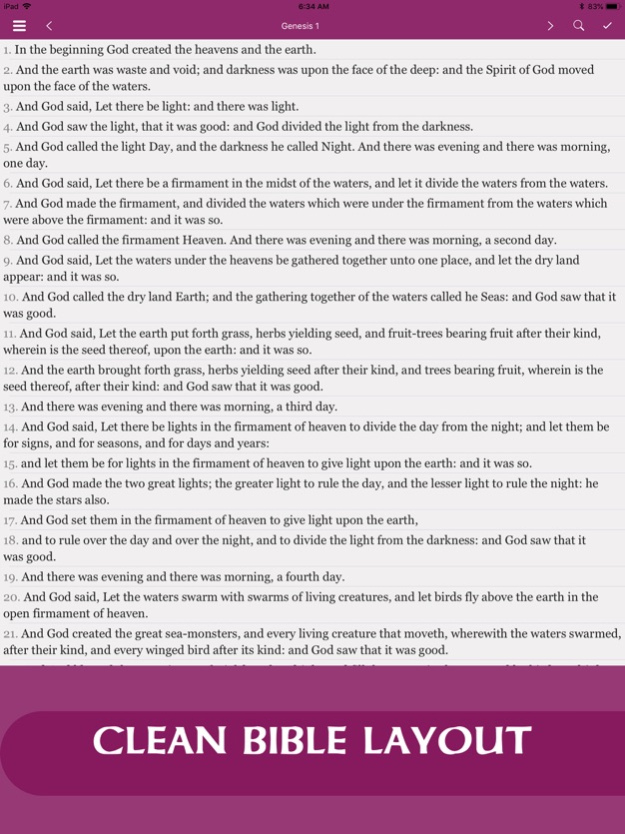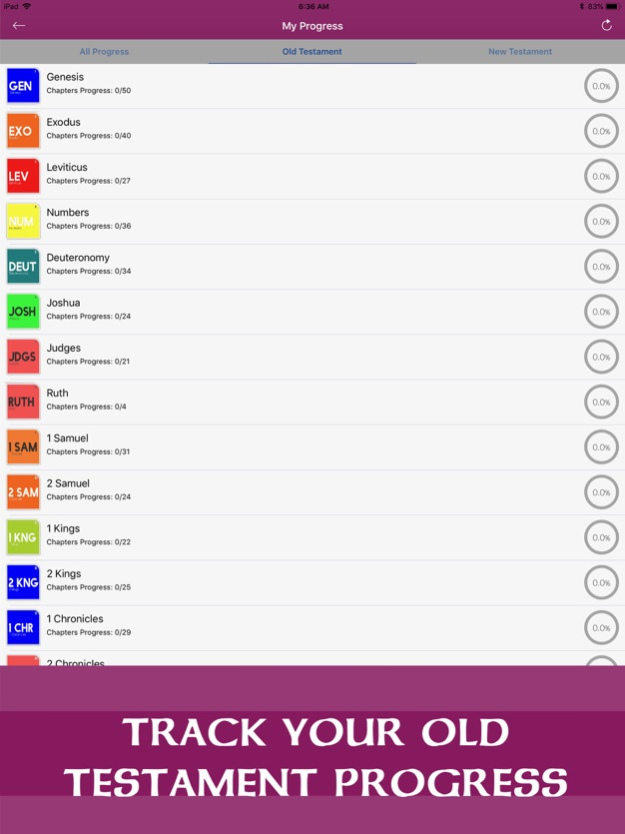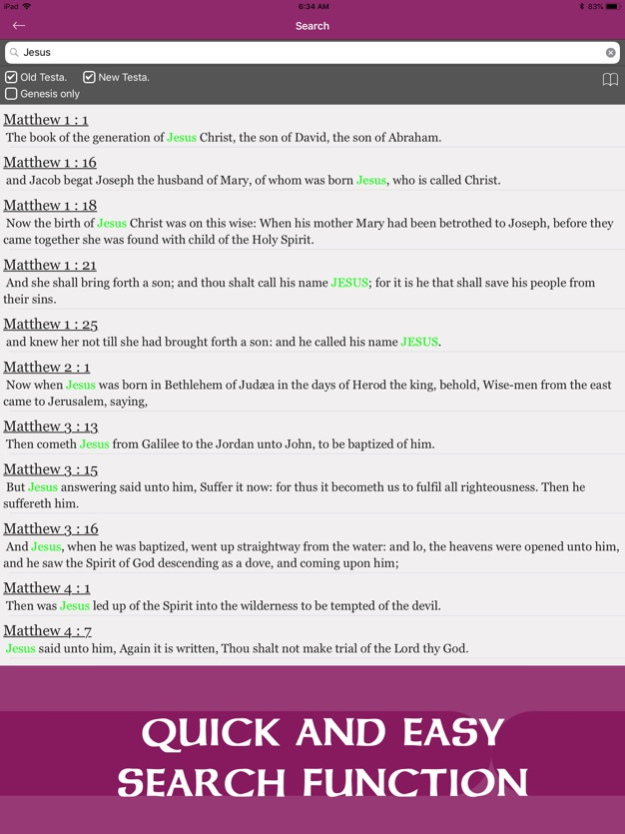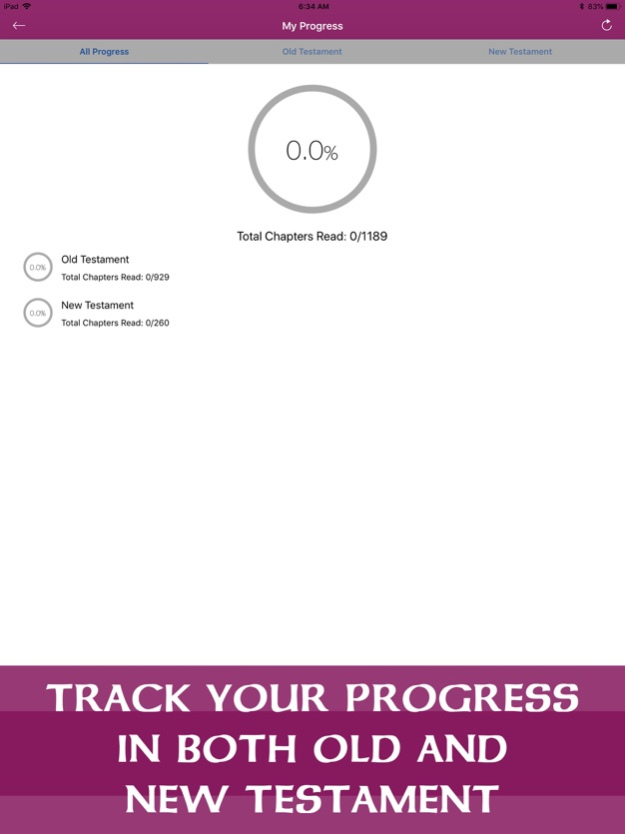ASV Bible Offline - Holy Bible 47.0
Free Version
Publisher Description
ASV Bible is American Standard Version offline Bible or Holy Bible ASV for your daily verses and devotion. Learn more about God as a Christian from ASV Bible.
ASV Bible for your iPhone, iPad or iPod that one can read easily. The Revised Version, Standard American Edition of the Bible, more commonly known as the American Standard Version (ASV), was released in the early 90's and it became part of books in the public domain. It is very popular in the united states and one of the widely used versions.
With the many Bible versions we have, this is another one you can use together with other Bibles like the KJV Bible. Learning the Bible and knowing God through the written word is what makes us who we are as children of the most High God. Jesus said "My word is life and truth"
Some have written that "It was originally best known by its full name such as the American Revised Version, the American Standard Revision, the American Standard Revised Bible, and the American Standard Edition".
American Standard Version Bible or ASV Bible has the following features
1. Daily Bible Verse
We have selected great Bible verses that will inspire you everyday to read the word of God. Let us learn to meditate on God's word daily. Open your phone in the morning to a good and soothing Bible verse for inspiration
2. Daily Chapter in ASV Bible
If you make it a habit to read one chapter of the ASV Bible offline daily, you will be amazed that at the end of the year you will now know about 365 chapters which is great as a student of the word of God.
3. Topical Bible Verses from Bible ASV offline
In this American Standard Version Bible offline, you get to find specially picked verses that can help you in various situations. When you want to find quick access to love Bible verses, you can find it.
4. Track your progress in ASV Bible
Do you want to know how many scriptures or verses you have read, there is a progress bar that helps you to get that noted down. You should click on the tick and then it will show as chapter completed.
5. Bible Chapter Selection in Holy Bible ASV
You can select either Old Testament of the ASV Bible or New Testament. The Old testament has 39 chapters and the new testament has 27 chapters. In total the American Standard Version Bible for offline use has 66 chapters just like all other Bibles
6. Easy share feature
In this ASV Offline Bible, you can share a lot of the verses with other people. The sharing feature can also be done on image. This means you can personalize the Bible verses from the ASV Bible. You can easily share on Twitter, Facebook and other social media platform.
Nov 16, 2023
Version 47.0
- updated support email
About ASV Bible Offline - Holy Bible
ASV Bible Offline - Holy Bible is a free app for iOS published in the Reference Tools list of apps, part of Education.
The company that develops ASV Bible Offline - Holy Bible is Watchdis Group B.V. The latest version released by its developer is 47.0.
To install ASV Bible Offline - Holy Bible on your iOS device, just click the green Continue To App button above to start the installation process. The app is listed on our website since 2023-11-16 and was downloaded 41 times. We have already checked if the download link is safe, however for your own protection we recommend that you scan the downloaded app with your antivirus. Your antivirus may detect the ASV Bible Offline - Holy Bible as malware if the download link is broken.
How to install ASV Bible Offline - Holy Bible on your iOS device:
- Click on the Continue To App button on our website. This will redirect you to the App Store.
- Once the ASV Bible Offline - Holy Bible is shown in the iTunes listing of your iOS device, you can start its download and installation. Tap on the GET button to the right of the app to start downloading it.
- If you are not logged-in the iOS appstore app, you'll be prompted for your your Apple ID and/or password.
- After ASV Bible Offline - Holy Bible is downloaded, you'll see an INSTALL button to the right. Tap on it to start the actual installation of the iOS app.
- Once installation is finished you can tap on the OPEN button to start it. Its icon will also be added to your device home screen.